| Glossary Of Photography Terms
[39] |
P
Panning Panning is a photographic technique used to capture moving subjects while conveying a sense of motion and speed. In panning, the photographer tracks the movement of a subject horizontally or vertically by swiveling the camera along with the subject's motion while using a slower shutter speed. By following the subject with the camera during the exposure, the subject remains relatively sharp and in focus, while the background and surrounding elements blur due to the camera's movement.
Panning requires a combination of smooth camera movement, precise timing, and coordination with the subject's motion to achieve the desired effect. Common applications of panning include sports photography, wildlife photography, and action photography, where capturing dynamic movement and conveying a sense of speed are essential. To master the panning technique, photographers may need to practice timing their movements, adjusting shutter speeds, and experimenting with different tracking techniques to achieve sharp, well-composed images with a sense of fluid motion. |
| Panorama A broad, wide-angle view of much of the - or the entire - space surrounding the viewer. Panoramas are usually scenic and have a height to width ratio of 1:2 or more. |
 |
Panorama Stitching Panorama stitching is a digital imaging technique used to create panoramic images by combining multiple individual images into a single wide-angle composition. Panorama stitching software automatically aligns and blends overlapping images to create a seamless and continuous panoramic view, allowing photographers to capture expansive landscapes, cityscapes, or architectural scenes that cannot be fully captured in a single frame. The process of panorama stitching involves capturing a series of overlapping images while panning the camera horizontally or vertically across the scene.
Once captured, the images are imported into panorama stitching software, where algorithms analyze the overlapping areas, correct for lens distortion and perspective distortion, and merge the images together into a cohesive panorama. Panorama stitching software allows photographers to adjust alignment, cropping, exposure, and color balance parameters to fine-tune the final panoramic image. Panoramic photography offers a unique perspective and immersive viewing experience, allowing viewers to explore expansive landscapes and scenes in stunning detail and clarity. |
Paper weights The weight of a piece of paper is defined by the weight in grams per square meter (gsm). Alternately, weight may be determined by what a set number of sheets would weigh in pounds. Regular bond paper that one might use in a desktop printer is generally 90 gsm or 20-24 lb.
A general breakdown of paper weights by gsm:
35-55 gsm: newspaper
130-170 gsm: posters
350 gsm: business cards |
PBM (Portable Bitmap) PBM is a file format used for storing bitmap images in a portable and platform-independent manner. It is part of the Netpbm project, which is a collection of utilities and file formats for manipulating and converting images on various computer platforms. PBM files store black-and-white images using a simple uncompressed format, where each pixel is represented by a single bit (0 for black, 1 for white).
PBM files are commonly used for storing simple monochrome images, such as line art, logos, icons, and other graphics with minimal color or grayscale information. The PBM format is lightweight, efficient, and easy to parse, making it suitable for applications where compact file size and compatibility are important considerations. While PBM files lack support for color or grayscale images, they can be converted to other formats within the Netpbm toolkit, such as PGM (Portable Graymap) or PPM (Portable Pixmap), to accommodate more complex image data. |
Pdf (Portable Document Format) A file type that presents the document in a certain format, regardless of the applications available on the receiver's computer. For instance, if a document written on Microsoft Word is saved as .pdf, when opened on another computer it will look just like it did on Word, even if that computer does not have Word.
Pdf documents are opened in a pdf reader, like Adobe Reader or Adobe Acrobat, and can only be edited once saved unless specifications are made that allow changes.
A document is rarely constructed in pdf format. Rather, it is saved in that format after it is completed.
pdf is a text file format, which means digital images should not be saved in this format, unless they are intended to accompany the text. |
Perspective Perspective in photography refers to the spatial relationship and relative size of objects within a scene as they appear from a particular point of view or vantage point. Perspective influences the perception of depth, scale, and spatial relationships in an image, affecting how objects and elements within the scene are perceived by the viewer. In photography, perspective can be manipulated through various techniques, including camera angle, focal length, distance to the subject, and composition.
Wide-angle lenses exaggerate perspective, making objects appear farther apart and emphasizing depth, while telephoto lenses compress perspective, bringing distant objects closer together and flattening the perception of depth. Understanding perspective allows photographers to control the visual impact of their images, emphasize foreground elements, create a sense of depth and dimensionality, and guide the viewer's attention within the frame. By experimenting with different perspectives and compositional techniques, photographers can convey unique viewpoints and narratives that engage and captivate the viewer. |
| PET Film PET film, also known as polyester film, is a type of plastic material made from polyethylene terephthalate (PET) polymer. It is a versatile and widely used material due to its excellent properties and various applications. Some key characteristics of PET film include:
Transparency: PET film is highly transparent, making it suitable for applications where optical clarity is essential.
Strength and Durability: It is a strong and durable material, offering good resistance to tearing, punctures, and impact.
Flexibility: PET film is flexible and can be easily formed into different shapes.
Chemical Resistance: It has good resistance to chemicals, oils, and greases.
Heat Resistance: PET film can withstand moderate temperatures without deforming or melting.
Moisture Barrier: It provides a certain level of moisture resistance, which makes it suitable for packaging applications.
PET film finds a wide range of uses in various industries, including:
Packaging: It is commonly used for food and non-food packaging, such as trays, blister packs, and shrink-wrap.
Printing: PET film is used in printing applications, including labels, posters, and overhead transparencies.
Electrical and Electronics: It is utilized in electrical insulation, display screens, and other electronic components.
Industrial Applications: PET film is employed in industrial tapes, protective films, and release liners.
Lamination: It is used in laminating applications to enhance the strength and appearance of materials.
Due to its eco-friendly nature, recyclability, and extensive applications, PET film has become a popular choice in various industries as a versatile and reliable material. |
PGM (Portable Graymap) PGM is a file format used for storing grayscale images in a portable and platform-independent manner. It is part of the Netpbm project, which is a collection of utilities and file formats for manipulating and converting images on various computer platforms. PGM files store grayscale images using a simple uncompressed format, where each pixel is represented by a single intensity value ranging from black to white.
PGM files can be used to store images with 256 shades of gray, allowing for detailed representations of grayscale photographs, artwork, and other visual data. The PGM format is lightweight, efficient, and easy to parse, making it suitable for applications where compact file size and compatibility are important considerations. While PGM files lack support for color images, they can be converted to other formats within the Netpbm toolkit, such as PBM (Portable Bitmap) or PPM (Portable Pixmap), to accommodate different types of image data and processing requirements. |
Photo Editing Software Photo editing software refers to computer programs or applications designed for manipulating and enhancing digital photographs. These software tools provide photographers and image enthusiasts with a wide range of features and capabilities to edit, retouch, and improve the appearance of their photos. Common functions found in photo editing software include cropping, resizing, adjusting exposure, contrast, and color balance, removing blemishes or imperfections, applying artistic filters and effects, and compositing multiple images.
Some of the most popular photo editing software options include Adobe Photoshop, Adobe Lightroom, Capture One, GIMP (GNU Image Manipulation Program), Affinity Photo, and Corel PaintShop Pro, among others. These software tools vary in complexity, functionality, and price, catering to the diverse needs and preferences of photographers, graphic designers, and digital artists. Photo editing software plays a crucial role in the post-processing workflow, allowing photographers to unleash their creativity, refine their vision, and produce stunning images that resonate with viewers. |
| Photo engraving Photoengraving is a process that uses a light-sensitive photoresist applied to the surface to be engraved to create a mask that shields some areas during a subsequent operation which etches, dissolves, or otherwise removes some or all of the material from the unshielded areas. Normally applied to metal, it can also be used on glass, plastic and other materials. |
Photo File Management Photo file management refers to the organization, storage, and cataloging of digital image files to facilitate efficient retrieval, sharing, and archiving. Effective photo file management involves establishing a structured system for organizing image files, assigning descriptive metadata, and utilizing software tools and techniques to streamline the management process.
Common practices for photo file management include creating folders and subfolders based on criteria such as date, location, subject matter, or event; assigning descriptive file names and keywords to images; using photo management software or digital asset management (DAM) systems to tag, rate, and categorize images; and implementing backup and archival strategies to safeguard against data loss and ensure long-term preservation of digital assets. By adopting systematic approaches to photo file management, photographers can maintain a well-organized digital image library, easily locate and access specific images, create curated collections for sharing or publication, and preserve the integrity and accessibility of their digital archives. |
Photographic Filter A photographic filter is an optical accessory used in photography to modify or enhance the characteristics of light entering the camera lens, thereby affecting the appearance of the resulting image. Filters can be made of glass, resin, or other materials and come in various shapes, sizes, and types, each serving specific creative or technical purposes. Common types of photographic filters include:
UV Filters: UV filters are clear filters that are primarily used to protect the camera lens from scratches, dust, and moisture without affecting image quality.
Polarizing Filters: Polarizing filters reduce glare and reflections from non-metallic surfaces, enhance color saturation, and improve contrast in landscape photography.
Neutral Density (ND) Filters: ND filters reduce the amount of light entering the camera lens without affecting color balance, allowing photographers to use slower shutter speeds or wider apertures in bright conditions for creative effects such as motion blur or shallow depth of field.
Graduated ND Filters: Graduated ND filters transition from dark to clear across the filter surface, helping balance exposure between bright skies and darker foregrounds in landscape photography.
Color Filters: Color filters alter the color balance of light entering the lens, enabling photographers to correct color casts, enhance specific color tones, or create artistic effects.
Special Effects Filters: Special effects filters, such as star filters, soft-focus filters, and diffusion filters, add creative effects and textures to images, resulting in unique and artistic interpretations of the scene.
Photographic filters are valuable tools for photographers to manipulate light, control exposure, and achieve specific creative or technical objectives in their images. |
Photography Photography is the art and practice of capturing and creating images using light-sensitive materials or electronic image sensors. The term "photography" is derived from the Greek words "photos" (light) and "graphein" (to draw), reflecting the fundamental principles of the medium—recording and rendering images through the manipulation of light. Photography encompasses a wide range of genres, styles, and techniques, including landscape, portrait, documentary, fine art, fashion, wildlife, architectural, and street photography, among others.
Since its invention in the early 19th century, photography has evolved from chemical-based processes using light-sensitive emulsions on glass plates or film to digital technologies that rely on electronic sensors and computer algorithms to capture, process, and distribute images. Photography serves diverse purposes and functions, including artistic expression, visual communication, documentation, storytelling, scientific research, and commercial advertising. Photographers use a variety of tools, equipment, and creative approaches to capture and convey the beauty, emotion, and meaning of the world around them, reflecting their unique perspectives, visions, and interpretations of reality. Whether practiced professionally or as a hobby, photography continues to inspire, inform, and enrich our lives, offering a powerful medium for self-expression, exploration, and connection with others. |
| Photogravure An intaglio printmaking process which coats a copper plate with a light-sensitive compound and then etches the surface. This method can result in extremely detailed, photo-realistic images, and is similar to photoengraving. |
| Photoshop Digital image (raster graphics) editing software developed by Adobe. Simply defined, Photoshop allows the user to alter photographs and other digital images by applying layers of filters. Objects can be removed from the image, colors and tones can be changed, and effects can be applied to make the image look, for instance, like a watercolor painting or pencil sketch. |
Pigment A pigment is a material that changes the color of light it reflects as the result of selective color absorption. This physical process differs from fluorescence, phosphorescence, and other forms of luminescence, in which the material itself emits light. Many materials selectively absorb certain wavelengths of light. Materials that humans have chosen and developed for use as pigments usually have special properties that make them ideal for coloring other materials. A pigment must have a high tinting strength relative to the materials it colors. It must be stable in solid form at ambient temperatures.
For industrial applications, as well as in the arts, permanence and stability are desirable properties. Pigments that are not permanent are called fugitive. Fugitive pigments fade over time, or with exposure to light, while some eventually blacken. |
Pinhole Camera A pinhole camera is a simple optical device used to capture photographic images without the use of a traditional lens. It consists of a light-tight box or container with a small, pin-sized aperture on one side and a photosensitive material (such as film or photographic paper) on the opposite side. Light entering through the pinhole forms an inverted image of the scene outside the camera onto the film or paper surface, creating a unique and often ethereal photographic effect.
Pinhole cameras are characterized by their extremely long exposure times, wide depth of field, and soft, dreamlike image quality. They offer a minimalist and experimental approach to photography, allowing photographers to explore the fundamentals of light and optics while embracing the unpredictability and imperfections inherent in the pinhole imaging process. Pinhole cameras can be constructed from everyday materials such as cardboard boxes, tin cans, or even wooden boxes, making them accessible to photographers of all skill levels who are interested in exploring alternative photographic techniques and concepts. |
| Pixel A pixel is a small dot that represents a single element of a display. |
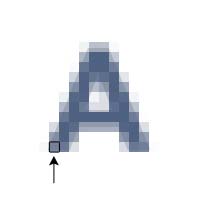 |
Pixel Binning Pixel binning is a digital imaging technique used in digital cameras and image sensors to improve image quality, sensitivity, and noise performance, particularly in low-light conditions. Pixel binning involves combining the electrical signals from adjacent pixels on the image sensor into a single output signal, effectively reducing the resolution of the captured image while increasing the signal-to-noise ratio and light sensitivity.
By combining the signals from multiple pixels, pixel binning allows the camera to gather more light and reduce noise, resulting in cleaner, more detailed images with improved dynamic range and color accuracy. Pixel binning is commonly used in smartphone cameras, digital cameras, and digital video cameras to enhance image quality in low-light environments and improve overall camera performance. While pixel binning reduces the effective resolution of the captured image, the trade-off in image quality and sensitivity often outweighs the loss of resolution, particularly in situations where low-light performance is critical. |
Plug-ins Plug-ins are software components or add-ons that extend the functionality of existing software applications, enabling users to enhance and customize their workflows, access additional features, and integrate third-party tools and services. In the context of photography, plug-ins are commonly used with image editing software such as Adobe Photoshop, Adobe Lightroom, Capture One, and others to add new capabilities, automate repetitive tasks, and achieve specific creative effects or enhancements.
Photography plug-ins may include filters, presets, scripts, tools, and utilities designed to streamline image editing, retouching, and post-processing workflows. Popular photography plug-ins offer a wide range of features and functionalities, including advanced color correction, noise reduction, sharpening, HDR imaging, panorama stitching, and creative effects. Many plug-ins are developed by third-party software vendors and independent developers, offering photographers a diverse selection of tools and resources to expand their creative possibilities and achieve professional-quality results in their photography projects. |
| PMMA PMMA or acrylic is a widely used transparent plastic material known for its applications in various markets from picture framing, car windows, smartphone screens to aquariums. It is a tough plastic, easy to shape and a great alternative to the high cost and less resilient glass. |
PNG (Portable Network Graphics): PNG is a popular raster graphics file format commonly used for storing and transmitting digital images with lossless compression. Developed as an open standard to replace the GIF (Graphics Interchange Format) format, PNG supports a wide range of color depths, transparency, and compression options, making it suitable for a variety of graphic design, web development, and digital imaging applications.
PNG files can store images with full color depth (24-bit RGB) or grayscale images (8-bit grayscale), as well as an alpha channel for transparency information. PNG files are widely supported by web browsers, graphic design software, and image editing applications, making them a versatile and flexible choice for web graphics, logos, icons, illustrations, and photographs. Unlike JPEG (Joint Photographic Experts Group) files, which use lossy compression and may result in image degradation, PNG files retain maximum image quality and detail, making them ideal for images that require precise color reproduction, transparency, or pixel-perfect rendering. |
| Points Also called "tabs". The metal tabs used to hold the contents of a frame in place. They may be hammered into the wood, or forced in using a point gun. |
Polarizing Filter A polarizing filter, often referred to as a polarizer, is a photographic accessory used to reduce glare and reflections from non-metallic surfaces and enhance color saturation in images. It consists of a specially designed optical filter that can be attached to the front of a camera lens. Polarizing filters work by selectively blocking certain polarized light waves, allowing photographers to control the amount of reflected light that enters the camera and adjust the appearance of highlights and reflections in their photographs.
By rotating the polarizing filter, photographers can effectively minimize glare from shiny surfaces such as water, glass, and foliage, resulting in clearer, more vibrant images with improved contrast and color saturation. Polarizing filters are particularly useful for landscape photography, outdoor portraits, and architectural photography, where controlling reflections and enhancing natural colors can significantly enhance the visual impact and overall quality of the images. |
Portrait A portrait is a genre of photography that focuses on capturing the likeness, personality, and character of individuals or groups of people. Portraits often emphasize the facial expressions, gestures, and emotions of the subjects, aiming to convey a sense of intimacy, connection, and identity through the image. Portrait photography can encompass a wide range of styles and approaches, from formal studio portraits with controlled lighting and posing to candid, environmental portraits captured in natural settings or everyday environments.
Portraits may be commissioned for personal, professional, or artistic purposes, including family portraits, senior portraits, corporate headshots, editorial portraits, and fine art portraiture. Successful portrait photography requires a combination of technical skill, interpersonal rapport, and artistic vision to capture authentic and compelling images that resonate with viewers and evoke a sense of empathy, curiosity, or admiration. |
Post-Processing Post-processing, also known as image editing or digital darkroom techniques, refers to the process of enhancing, retouching, and refining digital photographs using software tools and techniques after they have been captured with a camera. Post-processing allows photographers to adjust various aspects of the image, including exposure, contrast, color balance, sharpness, and composition, to achieve the desired aesthetic and visual impact.
Common post-processing tasks include cropping and straightening images, adjusting exposure and white balance, enhancing colors and contrast, removing blemishes or distractions, applying creative filters and effects, and optimizing images for printing or online sharing. Popular post-processing software options include Adobe Photoshop, Adobe Lightroom, Capture One, Affinity Photo, and GIMP (GNU Image Manipulation Program), among others. Post-processing plays a crucial role in the digital photography workflow, allowing photographers to refine their vision, correct technical imperfections, and express their creativity through the manipulation and enhancement of digital images. |
PPI (Pixels Per Inch) PPI, or pixels per inch, is a measurement used to quantify the resolution of digital images and displays, indicating the number of individual pixels that are packed into one linear inch of the image or screen. PPI is commonly used to describe the sharpness and clarity of digital images and the density of pixels in digital displays, such as computer monitors, smartphones, tablets, and printers.
In digital imaging, higher PPI values generally correspond to finer image detail and smoother, more detailed renderings of text, graphics, and photographs. PPI is closely related to other image resolution measurements, including DPI (dots per inch) and LPI (lines per inch), which are used in printing and publishing contexts. When preparing images for print or display, it's important to consider the intended viewing distance, viewing environment, and output medium to determine the optimal PPI resolution for achieving the desired visual quality and clarity in the final image. |
PPM (Portable Pixmap) PPM is a file format used for storing and transmitting digital images in a portable and platform-independent manner. It is part of the Netpbm project, which is a collection of utilities and file formats for manipulating and converting images on various computer platforms. PPM files store images in a simple uncompressed format, where each pixel is represented by a set of red, green, and blue color values, typically in ASCII or binary format.
PPM files can store images with full color depth (24-bit RGB) or grayscale images (8-bit per channel), making them suitable for a variety of graphic design, image processing, and digital imaging applications. PPM files are commonly used for storing intermediate image data during image processing tasks, as well as for transferring image data between different software applications and platforms. While PPM files offer flexibility and compatibility, they may result in larger file sizes compared to compressed image formats such as JPEG or PNG. |
Presets Presets are pre-defined settings or configurations that can be applied to digital images to achieve specific looks, effects, or adjustments with a single click or command. In the context of photo editing software and digital imaging applications, presets are used to streamline workflow, automate repetitive tasks, and achieve consistent results across multiple images. Presets typically include a combination of adjustment settings such as exposure, contrast, color balance, saturation, sharpening, and artistic effects, configured by the user or provided by third-party creators.
Popular photo editing software such as Adobe Lightroom, Adobe Photoshop, Capture One, and other editing platforms offer built-in presets as well as the ability for users to create, import, and share custom presets tailored to their specific editing styles and preferences. Presets are commonly used by photographers, designers, and digital artists to apply predefined looks, styles, and effects to their images, speed up the editing process, and maintain visual consistency across a series of images or projects. |
| Pressure-Sensitive Mounting The act of affixing an artwork to another surface (foam core, gatorboard, dibond, wood panelling, canvas, etc) with an adhesive that does not require heat or a chemical additive to adhere to the artwork's surface. The materials will stick together using the force of the hand, or a press designed to apply a great amount of pressure. |
| Primary Colors A set of colors that, when combined, present as different colors. Red, green and blue are additive primary colors. When overlapped in different ratios, new colors are created. Yellow, cyan and magenta are subtractive primary colors used in mixing pigments or dyes. |
 |
Prime Lens A prime lens, also known as a fixed focal length lens, is a type of camera lens with a single, fixed focal length and a fixed optical design, as opposed to zoom lenses, which offer variable focal lengths. Prime lenses are characterized by their optical simplicity, lightweight construction, and wide maximum aperture, which allows for larger apertures and shallower depth of field compared to zoom lenses. Prime lenses are available in a variety of focal lengths, including wide-angle, standard, and telephoto, each offering unique perspective and compositional capabilities.
Prime lenses are prized by photographers for their optical quality, sharpness, and ability to capture images with minimal distortion and aberrations. They are favored for portrait photography, street photography, landscape photography, and low-light photography, where the combination of wide aperture and superior optical performance can produce stunning, high-quality images with beautiful bokeh and fine detail. While prime lenses offer fixed focal lengths and require photographers to physically move closer or farther from the subject to change the composition, they often deliver superior image quality and creative flexibility compared to zoom lenses. |
Print Printing in photography refers to the process of producing physical copies of digital images on paper or other printable substrates using a variety of printing methods and technologies. Printed photographs serve as tangible, archival records of visual memories, artistic expressions, and moments captured by photographers. Printing allows photographers to showcase their work, share their vision with others, and preserve their images for posterity. Common printing methods used in photography include inkjet printing, laser printing, and traditional photographic printing processes such as silver halide printing (e.g., darkroom printing) and digital C-type printing (e.g., digital chromogenic printing).
The choice of printing method depends on factors such as image quality, color accuracy, durability, cost, and intended use. Photographers may print their images for personal enjoyment, portfolio presentation, exhibition, commercial sale, or publication in books, magazines, and fine art prints. Printing technology continues to evolve, offering photographers and artists a wide range of options and opportunities to produce high-quality, archival prints that faithfully reproduce the beauty and impact of their digital images. |
Print Resolution Print resolution refers to the level of detail and clarity of an image when it is printed onto a physical medium, such as paper or canvas. It is typically measured in dots per inch (DPI) or pixels per inch (PPI), indicating the number of individual dots or pixels that can be printed within a one-inch square area. The higher the print resolution, the finer the detail and smoother the appearance of the printed image.
Print resolution is determined by factors such as the quality of the printer, the type of printing technology used, the characteristics of the paper or substrate, and the resolution of the digital image file being printed. For high-quality prints with sharp detail and vibrant colors, it is generally recommended to use a print resolution of 300 DPI or higher, although the optimal resolution may vary depending on factors such as viewing distance, print size, and intended use. When preparing images for printing, photographers and designers often resize and optimize the digital files to ensure they meet the desired print resolution requirements and achieve the best possible results when reproduced in physical form. |
Print Size Print size refers to the dimensions of a printed image when reproduced on a physical medium, such as paper, canvas, or other printable substrates. Print size is typically measured in inches or centimeters and represents the width and height of the printed image. The print size is determined by factors such as the resolution of the digital image file, the aspect ratio of the image, and the dimensions of the physical print medium.
When printing digital images, photographers and designers often consider factors such as viewing distance, intended use, and display environment to determine the optimal print size for achieving the desired visual impact and readability. Large print sizes are suitable for wall art, gallery exhibitions, and poster displays, while smaller print sizes may be more appropriate for photo albums, greeting cards, or promotional materials. The choice of print size also affects the level of detail and clarity of the printed image, with larger prints requiring higher resolution digital files to maintain sharpness and image quality. |
Program Mode Program mode, often abbreviated as P mode, is a shooting mode found on many digital cameras that offers a semi-automatic approach to exposure control. In program mode, the camera automatically selects both the aperture and shutter speed settings based on the scene brightness and other factors, while still allowing the photographer to adjust other settings such as ISO sensitivity, white balance, and exposure compensation. Program mode is designed to provide a balance between convenience and creative control, making it suitable for a wide range of shooting situations where quick and reliable exposure adjustments are desired.
While program mode offers automation for exposure settings, it also allows photographers to override the automatic settings and manually adjust parameters as needed to achieve the desired creative effect or exposure compensation. Program mode is commonly used by beginners and casual photographers who may not yet be comfortable with fully manual exposure control, as well as by experienced photographers seeking a quick and convenient shooting solution in changing or unpredictable lighting conditions. |
| Proof Sheet A small section of a digital image printed on canvas in order to determine the color saturation and texture of the inks on that particular surface. Often, multiple proofs will be printed on different surfaces with various color levels, in order to compare the results. |
ProPhoto RGB ProPhoto RGB is a color space or color profile designed for digital imaging and photography, characterized by its wide gamut and ability to represent a broad range of colors visible to the human eye. It encompasses a larger color gamut than other common color spaces such as sRGB and Adobe RGB, making it well-suited for preserving and reproducing the rich, vibrant colors captured by high-end digital cameras and scanners.
ProPhoto RGB is often used in professional photography workflows, digital printing, and high-end graphic design applications where color accuracy and fidelity are paramount. While ProPhoto RGB offers excellent color reproduction capabilities, it is important to use caution when working with ProPhoto RGB images, as they may not be fully compatible with all display devices, software applications, and printing processes. Careful color management and conversion techniques may be required to ensure accurate color reproduction and consistency across different devices and output mediums. |
|
© 2002-2024 - KeenART Media Ltd.
|
|
| |
|

